UMT Dongle Bypass: VIVO Security Without Test Point:
Unlocking VIVO MTK devices has become remarkably straightforward with the assistance of the UMT Dongle. This versatile tool enables users to effortlessly unlock any VIVO device, eliminating both FRP (Factory Reset Protection) and user locks without the necessity of prying open the device's back cover or engaging in the conventional short test point procedure. In essence, this method streamlines the unlocking process, making it more accessible and user-friendly, all thanks to the capabilities of the UMT Dongle.
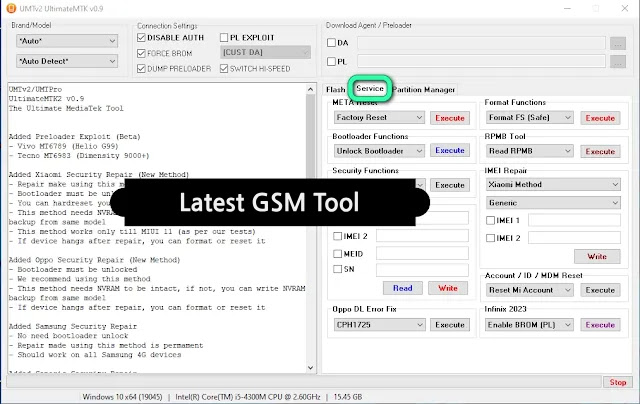
UMT Dongle: Unlock User Lock and FRP on VIVO Phones
- Acquire UMT Dongle: Obtain a UMT Dongle for the unlocking process.
- Install UMT MTK V2: Download and install the latest version of the UMT MTK V2 setup file on your computer.
- Open UMT MTK V2: Launch UMT MTK V2 from the desktop shortcut and wait for it to load.
- Navigate to Service Section: Go to the Service section within the UMT Dongle interface.
- Optional Settings: Customize settings as needed. You can check PL EXPLOIT, select VIVO from the dropdown menu, and in the Service section, choose Format Functions > Safe Format+FRP.
- Execute Operation: Click on the Execute button to initiate the unlocking process.
- Power Off and Connect: Power off the VIVO device and connect it to the PC without pressing any buttons.
- Wait for Completion: Allow the process to complete; the device will remove User Lock and FRP without the requirement for any test points.
- Fix Recovery (if needed): In case the device gets stuck on recovery, navigate to Format Functions and select the "Fix Recovery" option.
Installation Instructions:
After completing the download of the file, the subsequent steps involve installing the software on your computer. The specific procedures can vary depending on the type of file you obtained. If the file is an installer, often denoted by extensions like ".exe" for Windows or ".dmg" for macOS, initiate the installation process by double-clicking on the file. Follow the on-screen instructions presented by the installer, which may include agreeing to terms and conditions, selecting installation options, and specifying the installation directory. Alternatively, if the downloaded file is compressed or archived, such as in ".zip" or ".rar" format, you need to extract its contents. Right-click on the file and choose an option like "Extract" or "Extract Here" to create a folder with the extracted files. After installation or extraction is complete, consult any provided documentation for additional instructions. If all steps are successful, shortcuts may be created on your desktop or in the Start menu for easy access to the installed application. Always adhere to the instructions to ensure a smooth and error-free installation process. If issues arise, refer to the software developer's documentation or support resources for assistance.
| Info | Details |
|---|---|
| Software Name | VIVO New Security Bypass Using UMT Dongle |
| Version | 2024 |
| Password | Free |
| Files Hosted By | https://latestgsmtool.blogspot.com/ |
| File Price | 100% Free File |
| File Size | Only 37 MB |
| Upload Source | Link |
Synopsis:
Unlocking VIVO smartphones becomes a hassle-free task with the UMT Dongle, offering a simplified method to eliminate User Lock and FRP. The step-by-step process, coupled with optional settings for specialized functions, ensures a seamless unlocking experience without the necessity of test points or delving into the device internals. It's essential to power off the device before establishing a connection with the PC. In case of recovery hiccups, the tool provides a convenient "Fix Recovery" option. This streamlined approach enhances the accessibility and efficiency of unlocking VIVO smartphones, catering to user convenience.
Get This Tool | Click Here |
|---|

