Download XTool iCloud Removal Windows (Plist Reader):
In today's world, owning an iPhone or iPad has become an essential part of our daily lives. These devices not only facilitate communication but also securely store crucial personal information. However, encountering situations such as losing iCloud account details or purchasing a pre-owned smartphone with an activation lock can be challenging. XTool Auto Plist Reader comes to the rescue in such scenarios, offering a straightforward solution to swiftly eliminate the Activation Lock from your Apple iPhone. Leveraging its advanced features and user-friendly interface, XTool Auto Plist Reader provides a seamless and efficient way to address activation lock issues, ensuring a hassle-free experience for users.
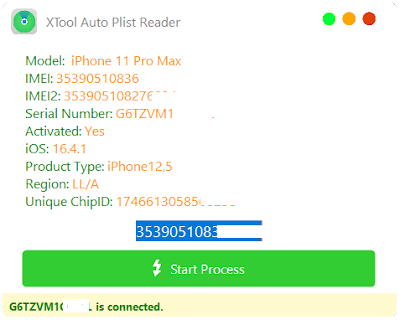.webp)
XTool iCloud Removal Windows Recent Updates:
- [ + ] Introduction of Auto Deactivate Feature Upon Detecting Open Menu Device
- [ + ] Auto Activation Implemented for Devices Upon Detection of Unlocked IMEI
- [ i ] Enhanced Server Connection for Improved Performance
- [ ! ] Resolution of Several Bugs
*** Special Note: Our Tool Does Not Accept FMI OFF Devices; Auto Reject Feature Enabled ❤️
How to Utilize XTool Auto Plist Reader:
Step 1: Download and Extraction
Download the XTool Auto Plist Reader [Windows Tool] designed exclusively for Windows users. Once downloaded, locate the file and extract it to your desktop for convenient access.
Step 2: Connect Your Device
Connect your iPhone or iPad to the computer using the original USB cable. Ensure that the device is correctly recognized and connected.
Step 3: Initiate Process
Open the extracted XTool Auto Plist Reader tool by clicking on it. The simple interface will prompt you to click the "Start Button" to initiate the process of checking the device's compatibility.
Step 4: Verify Unlock Eligibility
The tool will assess whether your device is eligible for unlocking. Once the screen displays "Congratulations, Your Device is Successfully Authorized," proceed to the next steps.
Step 5: Submit IMEI on Server
After confirming the unlock eligibility, submit your device's IMEI to the server. The IMEI, serving as a unique identifier for your smartphone, must be entered accurately. Press the submit button to proceed.
Step 6: Sit Back and Relax
After submitting the IMEI, XTool Auto Plist Reader will handle the rest. Its advanced algorithms and automated system will diligently work to remove the activation lock, with the process typically taking 5 to 15 minutes to successfully disable Find My Device.
Step 7: Enjoy an Unlocked Device
Upon completion of the process, you will receive a notification confirming the successful removal of the Activation Lock. Congratulations! You can now fully utilize your device as if it were a new iPhone. Create your iCloud account and explore the device's functionalities without any restrictions.
| Info | Details |
|---|---|
| Software Name | XTool iCloud Removal Windows |
| Version | 2024 |
| Password | Free |
| Files Hosted By | https://latestgsmtool.blogspot.com/ |
| File Price | 100% Free File |
| File Size | Only 5.5 MB |
| Upload Source | MEGA |
Synopsis:
Leverage the convenience of XTool Auto Plist Reader for Windows to effortlessly and rapidly eliminate the Activation Lock from your iPhone or iPad. Embrace the freedom of regaining access to your Apple iPhone, bidding farewell to the anxiety of being locked out.

