Download Android Utility Tool V109 (BROM Improved Supported) Unlock Tool:
In the latest update, Download Android Utility Tool V109 (BROM Improved Supported) Unlock Tool introduces numerous new features and enhancements to its functionality. With these updates, users can anticipate an improved experience while utilizing this utility on their Android devices, benefiting from various enhancements and modifications.
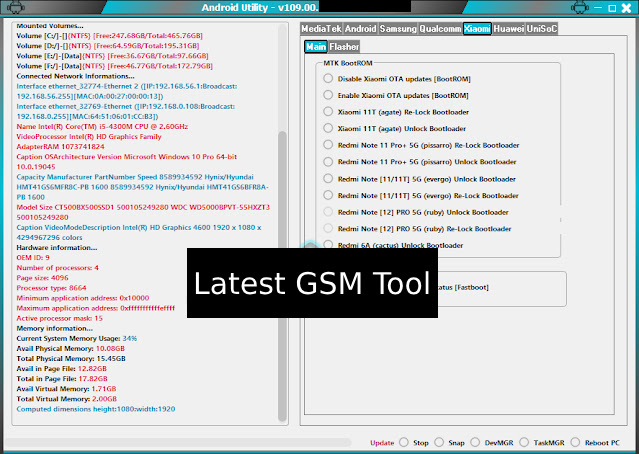%20(2).webp)
Features Android Utility Tool:
The Download Android Utility Tool V109 (BROM Improved Supported) Unlock Tool encompasses a plethora of features designed to address diverse device requirements comprehensively. With a focus on MediaTek BootROM functionalities, users can disable authentication, manipulate partitions, and perform various operations crucial for device maintenance. Moreover, the tool extends support to Android devices through ADB and Fastboot commands, facilitating tasks such as FRP bypass, bootloader management, and firmware updates. Its specialized capabilities cater to a range of devices, including those from Huawei, Qualcomm, and UniSoC, ensuring efficient device management and repair across different platforms. Whether it's unlocking bootloaders, flashing firmware, or performing diagnostic tasks, this utility tool offers a robust solution for Android device users and technicians alike.
How To Use Android Utility Tool:
To utilize the Download Android Utility Tool V109 (BROM Improved Supported) Unlock Tool, start by downloading the zip file from the provided link. Afterward, extract all files to the C: drive, ensuring antivirus software is temporarily disabled to prevent any interruptions during installation. Proceed to install the setup file by following the basic instructions provided within the folder. Once installed, run the "AndroidUtility.exe" file and proceed with driver installation if necessary. Connect your phone and explore the tool's various functions to manage and optimize your device.
| Info | Details |
|---|---|
| Software Name | Android Utility Tool |
| Version | 2024 |
| Password | Free |
| Files Hosted By | https://latestgsmtool.blogspot.com/ |
| File Price | 100% Free File |
| File Size | Only 164 MB |
| Upload Source | MEGA |
Synopsis:
Download Android Utility Tool V109 (BROM Improved Supported) Unlock Tool offers enhanced support for BROM functionality, providing users with an advanced unlocking tool for Android devices. With a wide array of features and improvements, this utility tool aims to streamline device management and unlocking processes, catering to the diverse needs of users seeking efficient solutions for their Android devices.

