LU iPAD OFF - Simple Tool for FMI OFF your iPADS Latest Version:
LU iPAD OFF - Simple Tool for FMI OFF your iPADS Latest Version, Introducing BETA - LU iPAD OFF, a user-friendly solution designed to disable FMI on your iPads. This tool is compatible with a range of models, including the iPad Air 2, iPad 6 (2018), iPad 7 (2019), iPad Pro 9.7-inch, iPad Pro 10.5-inch, and iPad Pro 12.9-inch. EFT Pro Dongle Update V4.7.7, EFT Pro Dongle Latest Version 2024, EFT Pro Dongle V4.7.7 Features, EFT Pro Dongle V4.7.7 Update, EFT Pro Dongle V4.7.7 MTK Unlock, EFT Pro Dongle V4.7.7 Qualcomm Models, EFT Pro Dongle V4.7.7 Samsung V2.
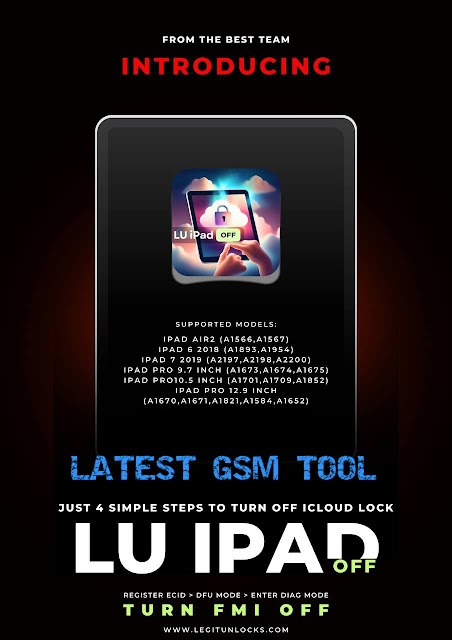%20(1).webp)
Features LU iPAD OFF:
Introducing BETA - LU iPAD OFF, a straightforward and user-friendly tool designed to disable the Find My iPad (FMI) feature on various iPad models. This tool simplifies the process of turning off FMI, which is a security feature by Apple used to locate and protect lost or stolen iPads. BETA - LU iPAD OFF is compatible with a range of models, including the iPad Air 2, known for its lightweight design; the iPad 6 (2018), which supports Apple Pencil and is geared towards education; the iPad 7 (2019) with its larger 10.2-inch display and smart keyboard compatibility; the iPad Pro 9.7-inch and iPad Pro 10.5-inch, both offering a blend of portability and high performance; and the iPad Pro 12.9-inch, known for its expansive display and powerful capabilities. This tool is ideal for preparing devices for resale, transferring ownership, or managing multiple iPads within an organization, all without the need for extensive technical expertise.
How To Use LU iPAD OFF:
To use "LU iPAD OFF - Simple Tool for FMI OFF your iPADS Latest Version," first get and install the latest version of the tool on your computer. Connect your fully charged iPad to the computer using a USB cable, ensuring it is unlocked and trusted. Launch the tool, which should detect your iPad automatically, and follow the on-screen instructions to disable the Find My iPad (FMI) feature, including entering your Apple ID and password if prompted. Once completed, you will receive a confirmation message, and you can then safely disconnect your iPad. Optionally, verify that FMI is disabled in your iCloud settings.
| Info | Details |
|---|---|
| Software Name | LU iPAD OFF |
| Version | 2024 |
| Password | Free |
| Files Hosted By | https://latestgsmtool.blogspot.com/ |
| File Price | 100% Free File |
| File Size | Only 6.7 MB |
| Upload Source | Link |
Conclusion:
In summary, "LU iPAD OFF - Simple Tool for FMI OFF your iPADS Latest Version" offers a streamlined and accessible method for disabling the Find My iPad feature across a range of iPad models. With its user-friendly interface and straightforward process, it provides a convenient solution for managing iPads for resale, transfer, or organizational purposes. This tool empowers users to efficiently handle their devices without the need for extensive technical expertise, ensuring a smooth and reliable experience throughout.
Credits: Chimera Tool Setup is created and distributed by the developer. So, full credits go to the developer for sharing the tool.

